Synchronous communication is, for example, a physical meeting, a phone call or a video call. While it has its advantages (for example, we can expect to resolve whatever the reason for the call during the call), it also has its disadvantages. For example it takes two or more people to coordinate on a time for the call. Also, we produce (write, speak) information slower than we can consume (understand) it. If it’s a physical meeting, the transaction costs of travel, interruptions, etc. often cost the same as the meeting itself, doubling its price. You may be familiar with the “this meeting could have been an email”…
Even asynchronous communication has its drawbacks though. You may find yourself in an email Cc hell. Or you can be a member of many chat groups (Signal, WhatsApp, Slack) that you don’t keep track of. I’m bringing a few hacks to curb this.
Email hacks
- Release people out of the carbon copy hell (move them to the Bcc when replying). For example, if someone connects you, thank them and move them from Cc to Bcc. This means the next Reply to All won’t spam them anymore.
- Use email scheduling. Protonmail, for example, already supports it. If you’re catching up on emails on a Friday night (I am sincerely sorry for you), set replies to be sent on Monday morning, or the morning of the next working day. For one thing, you’re not stressing out colleagues or other people by having to deal with an email over the weekend or in the evening. And besides, you avoid a plausible threat of someone finding time to reply to that email on Saturday morning.
- In my experience, slowing down communication often means less communication. I answer less urgent emails easily after a couple of weeks, when I feel like it.
Instant communication – messengers
Encrypted communication only
First of all, use encrypted messengers only. Try to avoid groups with lots of people, especially if you have the messenger on a mobile device. Personally, for example, I don’t use Telegram. And even when people try to add me to a Telegram group, I usually tell myself that if it’s really necessary, they’ll use a better tool.
For me, choosing an encrypted tool is not only a manifestation of my values (privacy), but also a filter on people. If someone isn’t willing to switch to secure, encrypted communication, I may not want to work with them at all.
Separating chat groups into a different account
Personally, I use two accounts on Signal. I use one account for instant communication mostly with family and friends. The other account I use for groups. You can buy a phone number for such an account as an anonymous prepaid SIM in the Czech Republic, for example. Or you can buy a Skype, Hushed or any other phone number. It should be permanent though, so another customer won’t want to take over your Signal account (but protect it with PIN registration lock just in case anyway).
You can then pair the SIM on your mobile and start Signal Desktop. Signal Desktop cannot directly create a new account, the easiest way is to set it up on mobile and pair.
Pro-hack: If you want to run Signal on your computer with your normal, regular phone number, you can install a beta version of Signal Desktop on your group number. You’ll have two different versions of the app running on your computer.
That way you won’t be tempted by messages on your phone, nor bothered by notifications.
Voice messages
Personally, I like and use voice messages, but there are some people who hate them. With a voice message, I can convey a set of information or thoughts that I don’t feel like typing out on my phone (if I’m sitting at a computer, I usually prefer typing because I type faster on the keyboard than I talk).
On the other hand, if I get a voice message, I can play it directly in Signal at twice the speed. So, compared to synchronous voice communication (also called a phone call), I’m not only adding flexibility (one party records the message, the other responds to it – both parties when it suits them, often when they can’t do anything else. For example, if they are walking somewhere), I remove interruptions (I can say a coherent thought without someone jumping in – they have the opportunity to reply when they have listened to the whole message), but most importantly I save both parties time. In addition to the sync time, I also save time for the receivers who are listening to the messages at 2x speed:
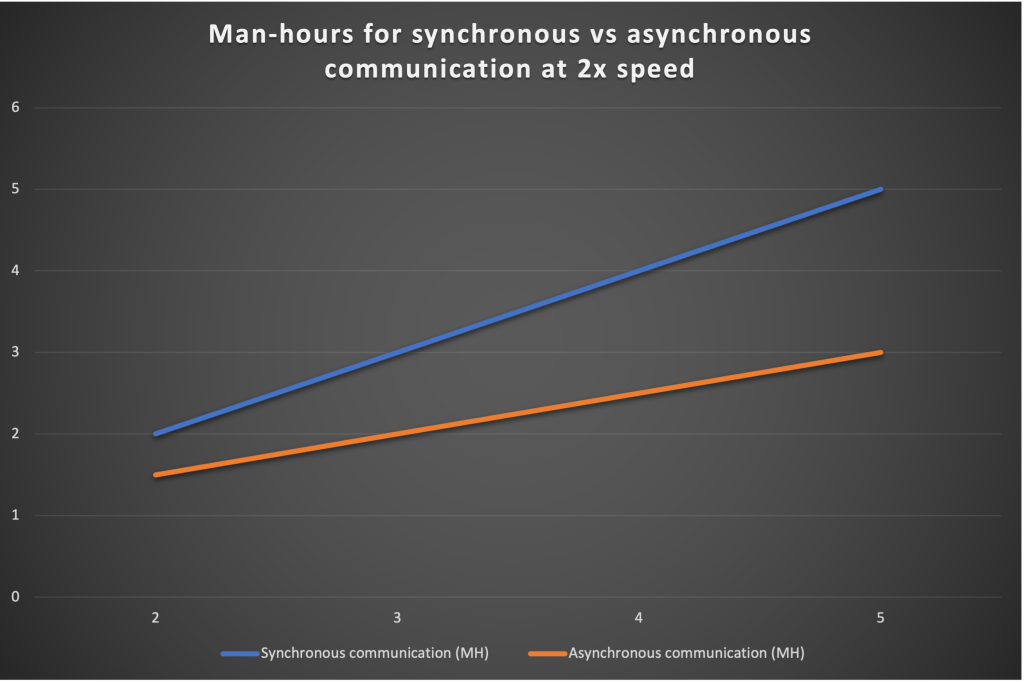
Fig: Time cost (man-hours) of one hour long asynchronous communication using voice messages. x-axis: number of participants, y-axis: man-hours required for one hour of communication. Participants who do not talk listen to messages at 2x speed.
However, if you hate voicemails and would rather skip through a longer text to see if it’s interesting to you, I have a solution for you that won’t compromise your privacy, at least on newer iOS devices. The Hello Transcribe app uses the open-source speech-to-text Whisper model, specifically the whisper.cpp implementation for Apple’s Neural Engine. This allows you to quickly retrieve a transcript of a voice message without having to listen to it, and see if there’s anything of substance, or quickly glance at the essential parts with your eyes. Since it’s an open-source model that runs locally, you don’t lose privacy, the messages don’t leave your phone and are transcribed locally.
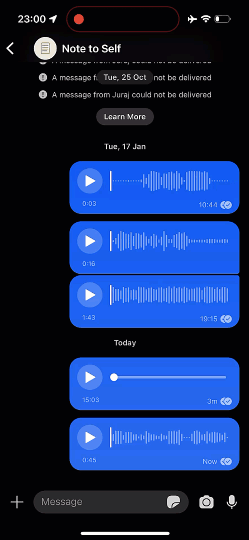
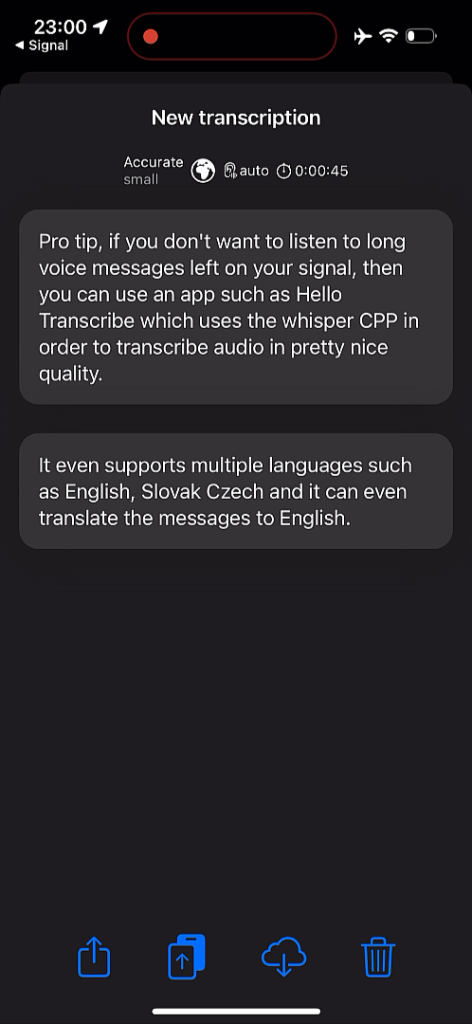
The app even allows transcription of texts in other languages and even direct translation into English (still local, without sending to the server).
You have to forward the message to Note to self, because Signal doesn’t directly allow you to share the voice messages you receive.
The transcription in the animation above is using the “small” model (found in the paid version of this iOS app and is significantly better than Tiny) and is not sped up, so you can see that 45 seconds of audio transcribes almost instantly.
Voice messages in groups
I recommend implementing a rule of not sending voice messages to groups with more than three people. Here the sender should be considerate of the other members. Such a rule applies in all the groups I am in.
Conclusion
If you are used to synchronous communication, you may find this style unnatural. Maybe it’s easier (for you) to pick up the phone, make a call and sort out what you want to sort out. However, the other side needs to be considered as well. On the other side is a person who may just be doing something else and needs to focus. Or might not be in a mood for a call. It’s often easier to negotiate asynchronously than to either make the call (and interrupt the caller) or to haggle over the time of the call (and add unnecessary synchronisation costs).
Apart from calls from couriers who are delivering me food or packages and need my immediate attention, I haven’t experienced a case in recent months where a synchronous phone call was really necessary or even optimal.
Personally, I find in-person or (group/video) call meetings a waste of time – but on the other hand, they also serve the function of making people feel listened to and feel that you are giving them your full attention.
