Sharing files has been an issue. There were several services for that, I mainly used transfer.sh and dropbox/google drive. Now that Mozilla Foundation launched send.firefox.com, I switched to it. It is not as easy as transfer from the command-line by itself (you cannot upload files through curl for example like with transfer.sh), but there are ways around it. First, why?
Send.firefox.com allows sending of files up to 1GB without registration. If you register, you can upload files up to 2.5GB. The main difference is, that the file is encrypted locally before sending. When you request the file back from the service using the URL, it is sent to you and decrypted locally, so the service does not see your files. You can add additional password protection.
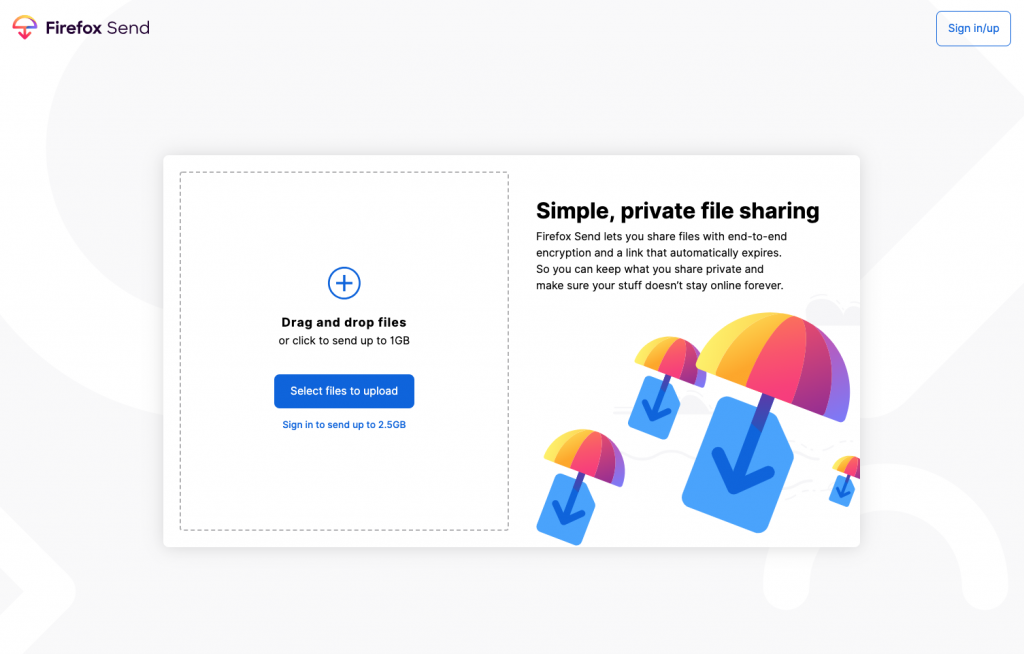
This is problematic from the command-line though, but there is an amazing project called ffsend that allows using send.firefox.com from command-line. Install it (I used homebrew, so it was simple brew install ffsend). Then you can do something like:
ffsend upload --copy file.txtThis will upload the file and will copy the link to your clipboard. You can also download the file locally using
ffsend download 'https://send.firefox.com/download/f7f05a2ba8/#LhWgdHFEvC8wxjVPtVt_6A'I also updated my dotfiles to include this new service for the transfer alias.